Dynamic TM1 queries with MDXpy
Dynamic TM1 queries with MDXpy
In most TM1py scripts it is necessary to query cube data from TM1. Usually, TM1py scripts are also
parametrized. For instance, a timeseries forecasting script must work for any given region and product element.
So TM1py scripts must be capable of querying TM1 data dynamically based on passed parameters.
The best way to accomplish this is to use MDX with MDXpy. Before looking into the merits and advantages of the suggested approach, let’s first look at the alternatives to MDXpy.
Consider the following task:
- the script receives 3 parameters:
year,regionandproduct - based on the passed parameters the script retrieves data from the
Salescube - If a consolidated element is passed, the script must retrieve data from the leaves underneath (e.g. retrieve
Denmark,Sweden,Norway,FinlandforScandinavia) - for all other dimensions in the cube all leaf elements are retrieved
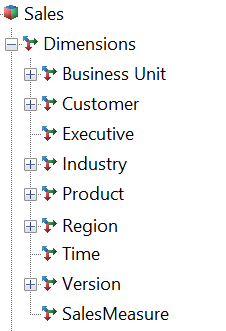
Alternative 1. Use existing cube views
TM1py provides easy to use functions to read data based on existing cube views such as execute_view_dataframe.
This approach keeps python code easy and requires zero knowledge about MDX
However, there are two problems about this approach:
- it is not dynamic
- it creates an unnecessary dependence on a cube view in TM1
Alternative 2. Use plain MDX
TM1py also provides easy to use functions to read data based on MDX such as execute_mdx_dataframe.
You can use plain python functions to create an MDX query with string concatenation. This approach provides you with sufficient flexibility.
import sys
from TM1py import TM1Service
year, region, product = sys.argv[1:]
with TM1Service(base_url='https://localhost:12354', user='admin', password='apple') as tm1:
mdx = 'SELECT'
mdx += '{[TIME].[' + year + '].CHILDREN} ON 0,'
mdx += 'NON EMPTY '
mdx += '{TM1FILTERBYLEVEL({DESCENDANTS([REGION].[' + region + ' ])},0)}*'
mdx += '{TM1FILTERBYLEVEL({DESCENDANTS([PRODUCT].[' + product + ' ])},0)}*'
for dimension_name in tm1.cubes.get_dimension_names('Sales'):
if dimension_name in ['Product', 'Region', 'Time']:
continue
mdx += '{TM1FILTERBYLEVEL({TM1SUBSETALL([' + dimension_name + '])},0)}*'
mdx = mdx.rstrip('*')
mdx += ' ON 1 '
mdx += 'FROM [SALES]'
df = tm1.cells.execute_mdx_dataframe(mdx=mdx)
However, the approach has obvious drawbacks:
- it requires advanced MDX knowledge
- it is error-prone and difficult to create MDX through plain string concatenations (just imagine getting all the
{},[]and()right)
MDXpy solves this
MDXpy combines the advantages of MDX without the drawbacks, such as the complex string concatenations to create valid MDX.
Here is the solution with MDXpy:
import sys
from TM1py import TM1Service
from mdxpy import MdxBuilder, MdxHierarchySet, Member
year, region, product = sys.argv[1:]
with TM1Service(base_url='https://localhost:12354', user='admin', password='apple') as tm1:
query = MdxBuilder.from_cube('Sales')
query.rows_non_empty()
months_selection = MdxHierarchySet.children(Member.of('Time', year))
query.add_hierarchy_set_to_column_axis(months_selection)
region_selection = MdxHierarchySet.descendants(Member.of('Region', region))
region_selection = region_selection.filter_by_level(0)
query.add_hierarchy_set_to_row_axis(region_selection)
product_selection = MdxHierarchySet.descendants(Member.of('Product', product))
product_selection = product_selection.filter_by_level(0)
query.add_hierarchy_set_to_row_axis(product_selection)
for dimension_name in tm1.cubes.get_dimension_names('Sales'):
if dimension_name in ['Product', 'Region', 'Time']:
continue
query.add_hierarchy_set_to_row_axis(MdxHierarchySet.all_leaves(
dimension=dimension_name,
hierarchy=dimension_name))
df = tm1.cells.execute_mdx_dataframe(mdx=query.to_mdx())
Written by  Marius Wirtz
Marius Wirtz